Monitoring network traffic on your own local area network (LAN) can be a difficult and frustrating task, luckily on ubuntu we have a special tool for monitoring network on LAN, called iptraf. In this article i will talk about iptraf, how to install and how to use this tool.
Iptraf is an interactive colorful IP LAN monitor available on ubuntu, iptraf is an ncurses-based IP LAN monitor that generates various network statistics including TCP info, UDP counts, ICMP and OSPF information, Ethernet load info, node stats, IP checksum errors, and others.
If the iptraf command is issued without any command-line options, the program comes up in interactive mode, with the various facilities accessed through the main menu.
Iptraf is does not comes pre-installed on ubuntu, but iptraf is part of official ubuntu repository, so you can install just using apt-get command, like this:
The good thing about iptraf is that it works with any network interface you have, whether wired or wireless, as long as it is on your local network (LAN) iptraf can handle it.
Iptraf is command line program that need to be run under root privilege, so you need to run iptraf with sudo, like this:
With no parameter, you will be asked to choose which network interface you wish to monitor, to run iptraf with specific network interface you can do like this:
Example:
Iptraf is really amazing tool for network monitoring specially on local area network (LAN), must have for system administrator and network guy.
If the iptraf command is issued without any command-line options, the program comes up in interactive mode, with the various facilities accessed through the main menu.
Iptraf is does not comes pre-installed on ubuntu, but iptraf is part of official ubuntu repository, so you can install just using apt-get command, like this:
sudo apt-get install iptraf
Iptraf is command line program that need to be run under root privilege, so you need to run iptraf with sudo, like this:
sudo iptraf
sudo iptraf -i [network-interface]
sudo iptraf eth0
Iptraf is really amazing tool for network monitoring specially on local area network (LAN), must have for system administrator and network guy.
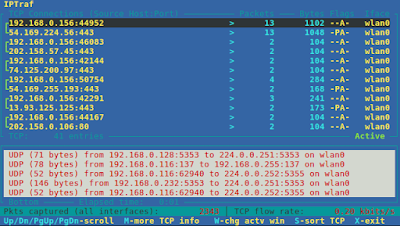





No comments:
Post a Comment