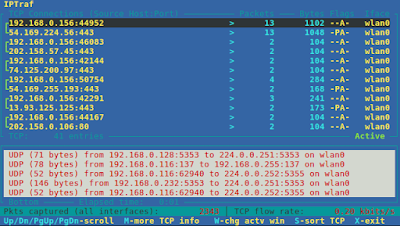All about ubuntu linux operating system, linux ubuntu, ubuntu.com, ubuntu installation, update ubuntu, ubuntu upgrade, installing ubuntu, latest ubuntu, ubuntu help, download ubuntu, linux sudo
Friday, March 17, 2017
How to install Android Studio on Ubuntu
Labels:
16.04,
android,
app,
command line,
console,
desktop,
graphical,
GUI,
hack,
how to,
install,
java,
programming,
software,
tips,
tutorial,
ubuntu
Thursday, March 16, 2017
How to refresh all Ubuntu panel indicator
Labels:
command line,
console,
desktop,
graphical,
GUI,
how to,
indicator,
launcher,
panel,
plugin,
tips,
ubuntu
How to restart network service on Ubuntu
Labels:
14.04,
15.10,
16.04,
16.10,
beginner,
command line,
console,
hack,
how to,
networking,
operating system,
root,
tips,
tutorial,
ubuntu
Tuesday, March 14, 2017
How to install network speed indicator on Ubuntu
Labels:
desktop,
graphical,
GUI,
hack,
hacker,
how to,
indicator,
networking,
operating system,
panel,
program,
software,
themes,
tips,
tool,
tutorial,
ubuntu
How to monitor LAN traffic on Ubuntu
Monitoring network traffic on your own local area network (LAN) can be a difficult and frustrating task, luckily on ubuntu we have a special tool for monitoring network on LAN, called iptraf. In this article i will talk about iptraf, how to install and how to use this tool.
How to show chinese calendar on Ubuntu
If you are a chinese person or you can speak chinese and understand chinese writings, you may want a chinese calendar on your ubuntu desktop. Lucky for you, there is a chinese calendar on ubuntu.
Labels:
14.04,
15.10,
16.04,
16.10,
command line,
console,
graphical,
GUI,
guide,
how to,
install,
operating system,
program,
software,
tips,
ubuntu,
ubuntu kylin
Monday, March 13, 2017
Show process list using htop on Ubuntu
Labels:
command line,
console,
graphical,
guide,
hack,
hacker,
operating system,
program,
search,
software,
tool,
tutorial,
ubuntu
How to install todo indicator panel on Ubuntu
Thursday, March 9, 2017
Weather forecast widget on Ubuntu
Labels:
cool,
desktop,
graphical,
GUI,
guide,
hack,
how to,
install,
launcher,
multimedia,
networking,
program,
software,
themes,
tips,
tutorial,
ubuntu
Wednesday, March 8, 2017
How to show Hardware temperature on Ubuntu
Labels:
desktop,
graphical,
GUI,
guide,
hack,
hacker,
hardware,
how to,
install,
multimedia,
operating system,
program,
software,
tips,
tutorial,
ubuntu
Sticky notes on Ubuntu using Xpad
Another cool notes app that you can try is Xpad, using Xpad you can create notes with a style of real world sticky notes. From the interface you can tell that Xpad is simple and easy to use.
Labels:
14.04,
15.10,
16.04,
16.10,
desktop,
dock,
graphical,
GUI,
install,
multimedia,
program,
software,
text editor,
tips,
ubuntu
How to show Hardware info on Ubuntu
Labels:
14.04,
16.04,
command line,
console,
guide,
hack,
hacker,
hard drive,
hardware,
how to,
operating system,
program,
software,
tips,
ubuntu
Monday, March 6, 2017
Parole Media Player on Ubuntu
Labels:
audio,
basic,
beginner,
desktop,
graphical,
GUI,
multimedia,
player,
program,
software,
ubuntu,
video,
video decoder
How to watch youtube on VLC Ubuntu
Labels:
desktop,
graphical,
GUI,
how to,
multimedia,
player,
program,
software,
tips,
tutorial,
ubuntu,
video
Sunday, March 5, 2017
How to create ISO image from command line Ubuntu
Labels:
command line,
console,
hack,
how to,
image,
iso,
multimedia,
operating system,
program,
software,
tutorial,
ubuntu
Friday, March 3, 2017
How to playback video in ASCII art on Ubuntu
Playback videos on graphical mode is what people always do in their everyday life, however playback videos on command line in ASCII art mode is something most people don't do, in this article i will show you how to playback video on command line and in ASCII art mode.
Labels:
codec,
command line,
console,
cool,
graphical,
guide,
hack,
hacker,
how to,
multimedia,
operating system,
player,
program,
tips,
ubuntu,
video decoder
Thursday, March 2, 2017
Playing Music On Console (MOC) Ubuntu
Wednesday, March 1, 2017
Digital drawing with Krita on Ubuntu
Labels:
14.04,
16.04,
graphical,
GUI,
image editor,
install,
multimedia,
program,
software,
ubuntu
How to convert PNG to JPG on Ubuntu
Using the 'convert' command you can also convert PNG to JPG and vice versa, all can be done through the command line, nice and easy, just make sure you have the 'imagemagick' package installed on your system.
How to convert JPG into PDF on Ubuntu
I just found another cool trick you can do with ubuntu, on ubuntu you can convert JPG file into PDF file, you can do this from the command line, pretty amazing huh?
Labels:
16.04,
command line,
console,
convert,
how to,
image editor,
info,
install,
multimedia,
program,
software,
tips,
tool,
tutorial,
ubuntu
Subscribe to:
Comments (Atom)