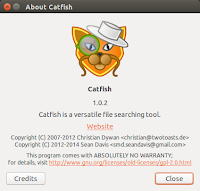There are times when the PPA repo that you add to your local machine becomes obsolete, maybe the developer abandoned the project or something happened, so how to remove these broken PPA repo anyway?
All about ubuntu linux operating system, linux ubuntu, ubuntu.com, ubuntu installation, update ubuntu, ubuntu upgrade, installing ubuntu, latest ubuntu, ubuntu help, download ubuntu, linux sudo
Friday, January 20, 2017
How to remove broken PPA repo on Ubuntu
Thursday, January 19, 2017
How to show list of PPA repo on Ubuntu
In the world of ubuntu, you will find your self adding more and more PPA repository to your system, and it's hard to keep track of PPA repository inside our machine, there is no tool that can show the list of PPA repo on our local computer.
Monday, January 16, 2017
Ubuntu error Could not get lock /var/lib/dpkg/lock
Labels:
14.04,
15.10,
16.04,
16.10,
command line,
console,
error,
guide,
hack,
how to,
info,
newbie,
operating system,
tips,
tutorial,
ubuntu
Uget download manager 2.0.8 on Ubuntu
Saturday, January 14, 2017
Command line web browser on Ubuntu
Another cool thing you can do on the command line is browsing the web, yes there is a text mode web browser on ubuntu, in this article i will show you how to install this text-mode web browser and how to use it.
Labels:
14.04,
15.10,
16.04,
16.10,
browser,
command line,
console,
guide,
hack,
how to,
info,
install,
operating system,
program,
review,
software,
tips,
tool,
tutorial,
web development
Play music on command line Ubuntu
Labels:
14.04,
15.10,
16.04,
16.10,
audio,
command line,
console,
hack,
how to,
install,
multimedia,
music,
program,
software,
tips,
tutorial,
ubuntu
Friday, January 13, 2017
How to show weather forecast on command line Ubuntu
How to refresh indicator panel Ubuntu
Labels:
14.04,
15.10,
16.04,
16.10,
command line,
console,
desktop,
GUI,
guide,
hack,
how to,
operating system,
tips,
tutorial,
ubuntu
How to get info about specific command on Ubuntu
Labels:
14.04,
15.10,
16.04,
16.10,
basic,
beginner,
command line,
console,
guide,
how to,
newbie,
operating system,
tips,
tutorial,
ubuntu
Wednesday, January 11, 2017
Midori web browser on Ubuntu
Midori is a fast, lightweight and free web browser, that's the tag line of this relatively new web browser. So i'm curious about midori, i want to try it out and see if it's really true.
Labels:
command line,
console,
desktop,
GUI,
program,
review,
software,
tips,
tutorial,
ubuntu,
web development
Tuesday, January 10, 2017
How to kill a process by name on Ubuntu
On the previous article i show you how to kill process using kill command, which require process id (PID) of the program that you want to kill. But actually you can also kill a process by it's name.
How to kill a process on Ubuntu
How to check disk space usage on Ubuntu
Labels:
14.04,
15.10,
16.04,
16.10,
basic,
beginner,
command line,
console,
guide,
hack,
how to,
newbie,
operating system,
program,
tool,
ubuntu
How to show percentage battery on Ubuntu
How to change default apps on Ubuntu
This is another beginner tutorial, on ubuntu you can change default application for several category such as default app for web browser, default app for email client, default app for music, and so on. In this tutorial i'm going to show you how to change default app on ubuntu.
Labels:
14.04,
15.10,
16.04,
16.10,
basic,
beginner,
GUI,
guide,
hack,
how to,
multimedia,
newbie,
operating system,
opinion,
programming,
software,
tips,
tutorial,
ubuntu
California, a calendar app on Ubuntu
Monday, January 9, 2017
How to show Calendar on Ubuntu
Labels:
14.04,
15.10,
16.04,
16.10,
basic,
beginner,
command line,
console,
guide,
how to,
info,
newbie,
operating system,
tips,
ubuntu
Saturday, January 7, 2017
Showing MySQL process using MyTop
When working with mysql database server, it would be great if we can monitor all process that's happening inside the database server, this kind of feature could be handy during performance test.
Labels:
14.04,
15.10,
16.04,
16.10,
command line,
console,
database,
guide,
hack,
how to,
info,
mysql,
programming,
tips,
ubuntu,
web development
How to reset MySQL root password on Ubuntu
Labels:
16.04,
command line,
console,
database,
guide,
hack,
how to,
mysql,
programming,
server,
software,
tips,
tutorial,
user,
web development
Friday, January 6, 2017
How to check Apache web server version on Ubuntu
Labels:
14.04,
15.10,
16.04,
16.10,
apache,
command line,
console,
hack,
how to,
info,
networking,
programming,
server,
tips,
ubuntu,
web development
How to install PHP MySQL on Ubuntu 16.04
I believe since ubuntu 16.04 LTS, the default php version on ubuntu repo is php version 7.0, so if you want php on ubuntu 16.04, you have to use php 7.0.
Labels:
16.04,
16.10,
command line,
console,
GUI,
guide,
hack,
how to,
install,
mysql,
php,
programming,
server,
software,
ubuntu,
web development,
xenial xerus
How to start and stop service on Ubuntu
Labels:
14.04,
15.10,
16.04,
16.10,
command line,
console,
guide,
hack,
how to,
info,
newbie,
operating system,
server,
software,
tips,
tutorial,
ubuntu
How to show package dependency on Ubuntu
Thursday, January 5, 2017
Searching files using Catfish on Ubuntu
If you like searching files using graphical mode on ubuntu, you might having difficulties using ubuntu built-in searching tool, it is slow and doesn't give you much choice for searching files. Introducing 'catfish', a versatile file searching tool available for free on ubuntu.
Labels:
14.04,
15.10,
16.04,
16.10,
command line,
console,
GUI,
hack,
how to,
info,
install,
operating system,
software,
tips,
tutorial,
ubuntu,
uninstall
How to install ElasticSearch plugin head on Ubuntu
Labels:
14.04,
15.10,
16.04,
16.10,
command line,
console,
elasticsearch,
GUI,
hack,
how to,
info,
install,
plugin,
programming,
software,
ubuntu,
web development
Sunday, January 1, 2017
How to install Kibana plugins (Sense, Marvel, Timelion)
Kibana is a powerful tool for visualize elasticsearch data, kibana can be even more powerful if you install plugins that available for it, such as sense, marvel, timelion, etc. Note that this tutorial is based on kibana version 4.5.1, newer kibanan version might be different.
Labels:
14.04,
15.10,
16.04,
16.10,
command line,
console,
elasticsearch,
GUI,
hack,
how to,
install,
java,
plugin,
programming,
server,
ubuntu,
uninstall,
web development
How to install Kibana on Ubuntu
Labels:
14.04,
15.10,
16.04,
16.10,
command line,
console,
elasticsearch,
GUI,
hack,
how to,
install,
java,
programming,
server,
software,
uninstall,
web development
Subscribe to:
Comments (Atom)